UAD-2 Satellite Firewire DSP Accelerators Basics & FAQ

What is the UAD-2 Satellite?
UAD-2 Satellite is a FireWire 800/400 DSP accelerator that runs the growing library of UAD Powered Plug-Ins. UAD plug-ins are widely recognized as the highest quality tools for mixing and mastering, with an emphasis on emulations of classic analog gear. The UAD-2 Satellite ships with the Analog Classics bundle, which gives you vintage compression, EQ and reverb tools, right out of the box.
How is the UAD-2 Satellite different from UAD-2 DSP Accelerator Cards?
The UAD-2 DSP Accelerator Cards are made for PCIe slots in a desktop computer or expansion chassis. UAD-2 Satellite, on the other hand, is an external DSP unit (with power supply) that connects to Intel-based iMacs, MacBook Pros and 64-bit Windows 7-based PCs via a FireWire 800 or FireWire 400 connection. (Note that Windows 7 PCs require an additional PCIe-to-FireWire adaptor.) Both the UAD-2 PCIe and UAD-2 Satellite systems can run the full library of UAD-2 Powered Plug-Ins. The differences between the two products are primarily their different connection protocols. PCIe has greater bandwidth and lower latency than FireWire, but FireWire is more convenient and portable.
I already own a UAD-2 PCIe system, can I add UAD-2 Satellite to that system?
Yes, UAD-2 Satellite works just like any other UAD-2 PCIe card, whereby you can add a card to your My.Uaudio “system” and the UAD plug-ins will be authorized for all UAD devices in that system. Systems can contain up to four UAD-2 devices. By adding a UAD-2 Satellite to your system, you can "take your plug-ins with you" and mix your sessions in other studios, etc.
Can I use multiple UAD-2 Satellite units together in the same system?
Yes. Connecting two UAD-2 Satellite units together in a single system is a supported configuration. We are actively investigating support for more than two UAD-2 Satellite units.
I have a computer that has both FireWire 800 and PCIe slots, should I buy the PCIe card or the FireWire version?
We developed UAD-2 Satellite to give our customers access to UAD Powered Plug-Ins on Intel-based Macs and 64-bit Windows 7 PCs with FireWire connections. Of course, UAD-2 Satellite will work in and alongside UAD-2 PCIe systems as well. The major difference between PCIe and FireWire is bandwidth and latency. In this regard, UAD-2 PCIe systems have inherent advantages over UAD-2 Satellite. For customers who want UAD-2 plug-in portability, a UAD-2 Satellite system is a great choice. But for customers with both PCIe and FireWire, more plug-ins can theoretically be run on the UAD-2 PCIe card system with less latency.
How many plug-ins can I run on a UAD-2 Satellite?
The number varies depending on the sample rate you're using, as well as how many FireWire devices are on the bus. For a complete breakdown of UAD Powered Plug-Ins instance counts, check out the UAD Instance Chart.
Does UAD-2 Satellite allow for daisy chaining to other FireWire devices?
Yes, you can connect any mixture of FireWire 400 and FireWire 800 devices to UAD-2 Satellite. To run the greatest number of plug-in instances, a direct FireWire 800 connection should be made between UAD-2 Satellite and the host computer.
Does the FireWire bandwidth go down if I daisy chain a FireWire 400 device to the FireWire 400 port on UAD-2 Satellite?
No! You can enjoy full use of the FireWire 800 bandwidth, even when daisy chaining FireWire 400 devices. Just connect UAD-2 Satellite first in your chain.

Can UAD-2 Satellite be bus powered over FireWire 400 or FireWire 800?
No, the UAD-2 Satellite requires use of the included power supply. The power supply includes removable AC connectors for use in different regions of the world, so UAD-2 Satellite can work anywhere.
Does daisy-chaining other FireWire devices limit the amount of UAD plug-ins I can run?
Yes, all FireWire DSP accelerators are limited by the amount of available FireWire bandwidth. Any FireWire bus has a fixed amount of bandwidth, and all the devices on the bus compete for that same bandwidth. For best performance, limit the amount of FireWire devices connected to the computer.
To help you get guaranteed performance out of UAD-2 Satellite, there are settings in the UAD Meter & Control Panel (in the FireWire tab) that let you allocate the fixed amount of FireWire bandwidth that UAD-2 Satellite will consume. This ensures the same number of plug-in instances are available from session to session.
So why can’t I run as many UAD plug-ins on my UAD-2 Satellite QUAD as my UAD-2 QUAD PCIe? A QUAD is a QUAD, right?
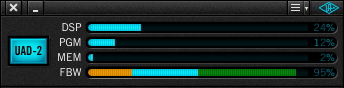
This is purely a FireWire bandwidth issue. Assuming you don’t run out of DSP to run the plug-ins you want, it all comes down to the available bandwidth of the FireWire bus. Think of a two-lane highway versus a seven-lane freeway; on the seven-lane freeway, more cars can get through simultaneously. Similarly, plug-ins require their own I/O stream in order to be heard, and FireWire has a limited amount of streams compared to PCIe.
The available FireWire bandwidth can also become constrained depending on other FireWire devices on the FireWire bus (such as an audio interface). The more devices using the FireWire bus, the less bandwidth available to the UAD-2 Satellite. All that said, the UAD-2 Satellite can run a large number of plug-ins, more than enough for an average session.
I understand that the processing of the UAD plug-ins is done on UAD-2 Satellite. Does that mean I can’t use the freeze features of my DAW?
You absolutely CAN use freeze on your DAW with UAD-2 Satellite; just hit the freeze button and the audio channel gets processed faster than real-time, just like any other AU/VST plug-in.
Does UAD-2 Satellite work on WIndows operating systems?
Yes! It works on select Windows 7 operating systems. See compatibility info here.
What is the lowest hardware buffer setting I can use with UAD-2 Satellite for stable operation?
UAD-2 Satellite natively runs at a 512 sample buffer or higher. All FireWire DSP accelerators require a buffer limit to operate reliably; this is inherent in how fast data can be transferred over FireWire. In designing the UAD-2 Satellite driver, we were able to implement dynamic buffering that enables lowering the audio interface hardware buffer setting (128, 64, etc) while using UAD-2 Satellite at a higher setting. Specifically, when the hardware buffer is set lower than 512, UAD-2 Satellite continues to work at a 512 sample buffer — allowing for critical low latency tracking workflows. Note that UAD-2 Satellite plug-ins should not be placed on the input or master output path during tracking, to insure the lowest possible throughput latency when tracking. UAD-2 Satellite can, however, be used on reverb send/return tracks because, typically, those paths are not timing critical.
Will UAD-2 Satellite work for tracking with UAD plug-ins on input in real time?
The latency will probably be too high for most users. This is a very common issue with FireWire DSP accelerators, as the buffer settings required in all DAWs for stable operation are too high to be used in a tracking workflow. Therefore, we recommend using UAD-2 Satellite in the mixing and mastering stages of your workflow, where latency is less of an issue.
I've heard about Intel's Thunderbolt technology. How does this affect UAD-2 Satellite?
Universal Audio is one of a handful of developers in the audio community for Thunderbolt, a high-speed I/O connection from Intel. One of the great things about Thunderbolt is its full backward compatibility with many protocols, including FireWire. The UAD-2 Satellite can connect to Thunderbolt ports using the Apple Thunderbolt to FireWire Adapter.
Where can I see UAD-2 Satellite specifications, system compatibility, and further details?
Glad you asked! Our UAD-2 Satellite Support page is the comprehensive resource for all the details.

— Universal Audio
Weiter
UAD Plug-Ins Basics & FAQ
The UAD-2 Powered Plug-Ins Platform is a range of very high-quality audio plug-ins, powered by hardware.
Roaming the Sonic Landscape
Glass Animals' mastermind Dave Bayley talks about how he uses UAD plug-ins and UA hardware on the group's forward-thinking productions, as well as some cool tips for crafting interesting guitar and vocal tracks.
Wie Unison Technologie mit deinem Apollo Interface funktioniert
Alles, was du über UA‘s Unison™ Technologie wissen wolltest, aber nicht zu fragen wagtest.



